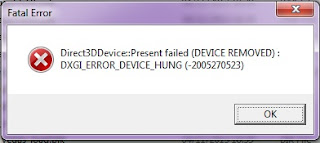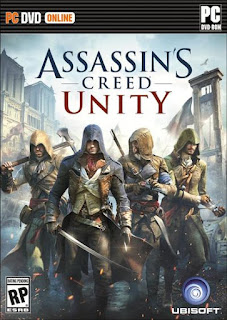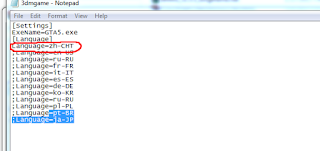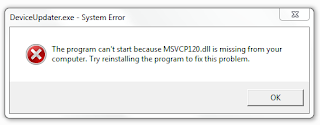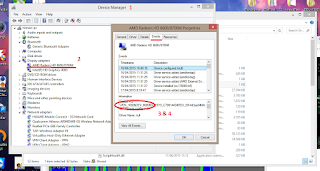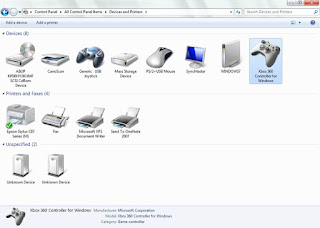Okegamers - Seperti yang kita telah ketahui spesifikasi, Call of Duty: Ghost hanya bisa berjalan dengan Directx11 graphic card, tetapi ada jangan kawatir ada trik untuk membuat game berjalan di directx10 graphic card, tetapi dengan framerate/ fps yang sangat rendah, antara 1-3 FPS per detik (sama saja tidak bisa membuat main game ini). Tapi silahkan saja yang ingin mencobanya, Berikut ini caranya:
1. Download and instal Windows SDK for Windows 8 (bisa juga buat yg pake windows 7)
Download disini
http://msdn.microsoft.com/en-us/windows/desktop/hh852363.aspx
2. Setelah menginstal SDK, masuk ke folder windows system32 ( C:\Windows\System32 ), find and run dxcpl.exe
3. In the "Scope" section of the window, click on the "Edit List..." button and enter the location of your Call Of Duty : Ghosts executable ( iw6sp64_ship.exe ), then press the "Add" button and the "Ok" button
4. In the "Device Settings" section of the window, set the "Feature level limit" to "11_0" and be sure to check "Force WARP"
5. Klik Aplly/OK dan selesai. Sekarang kamu bisa mulai gamenya, tetapi kemungkinan tidak bisa buat maen, ini karena SUPER ULTRA LOW FRAMERATE hehehe
Other Information:
1.1 You can install Windows SDK for Windows 8 without .NET Framework 4.5. If you have .NET Framework 4.0 that will do just fine.
1.2 I've let all the main features to install.
5.1 If you have less then 6GB RAM, be sure to install the RAM Fix / Memory Fix patch, to be able to start the game with less than 6GB RAM.