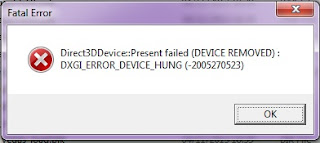Bagaimana cara agar Call of Duty: Ghosts berjalan di Directx10 graphic card
Cara setting COD ghost pada DirectX 10 - Banyak yang memberikan informasi bahwa memang COD ini sebaiknya berjalan pada directx11, namun bagi anda yang hanya bisa menjalankan directx 10 jangan khawatir beberapa forum luar banyak yang memberikan trik cara mengatasinya yaitu Cara setting COD ghost pada DirectX 10 , sehingga anda bisa merasakan game yang full grafik yang sangat mantap dan terlihat real ini.
Baca Juga :
Cara membuat GTA IV Smooth dan tidak ada Texture pop-in
Cara mengatasi Fix Origin is currently not running di The sims 4
Seperti yg kita ketahui, Call of Duty: Ghost hanya bisa berjalan pada Directx11 graphic card, tetapi ada sedikit trik untuk membuat game berjalan di directx10 graphic card, tetapi dengan framerate/ fps yg sangat rendah, antara 1-3 FPS per detik (sama saja tidak bisa buat maen ni hehe). Tapi siapa tau agan mau mencobanya, ini caranya:
1. Download and instal Windows SDK for Windows 8 (bisa juga buat yg pake windows 7)
2. Setelah menginstal SDK, masuk ke folder windows system32 ( C:\Windows\System32 ), find and run dxcpl.exe
3. In the "Scope" section of the window, click on the "Edit List..." button and enter the location of your Call Of Duty : Ghosts executable ( iw6sp64_ship.exe ), then press the "Add" button and the "Ok" button
4. In the "Device Settings" section of the window, set the "Feature level limit" to "11_0" and be sure to check "Force WARP"
5. Klik Aplly/OK dan selesai. Sekarang kamu bisa mulai gamenya, tetapi kemungkinan tidak bisa buat maen, ini karena SUPER ULTRA LOW FRAMERATE hehehe
Other Information:
1.1 You can install Windows SDK for Windows 8 without .NET Framework 4.5. If you have .NET Framework 4.0 that will do just fine.
1.2 I've let all the main features to install.
5.1 If you have less then 6GB RAM, be sure to install the RAM Fix / Memory Fix patch, to be able to start the game with less than 6GB RAM.
Cara setting COD ghost pada DirectX 10 - Banyak yang memberikan informasi bahwa memang COD ini sebaiknya berjalan pada directx11, namun bagi anda yang hanya bisa menjalankan directx 10 jangan khawatir beberapa forum luar banyak yang memberikan trik cara mengatasinya yaitu Cara setting COD ghost pada DirectX 10 , sehingga anda bisa merasakan game yang full grafik yang sangat mantap dan terlihat real ini.
Baca Juga :
Cara membuat GTA IV Smooth dan tidak ada Texture pop-in
Cara mengatasi Fix Origin is currently not running di The sims 4
Seperti yg kita ketahui, Call of Duty: Ghost hanya bisa berjalan pada Directx11 graphic card, tetapi ada sedikit trik untuk membuat game berjalan di directx10 graphic card, tetapi dengan framerate/ fps yg sangat rendah, antara 1-3 FPS per detik (sama saja tidak bisa buat maen ni hehe). Tapi siapa tau agan mau mencobanya, ini caranya:
1. Download and instal Windows SDK for Windows 8 (bisa juga buat yg pake windows 7)
2. Setelah menginstal SDK, masuk ke folder windows system32 ( C:\Windows\System32 ), find and run dxcpl.exe
3. In the "Scope" section of the window, click on the "Edit List..." button and enter the location of your Call Of Duty : Ghosts executable ( iw6sp64_ship.exe ), then press the "Add" button and the "Ok" button
4. In the "Device Settings" section of the window, set the "Feature level limit" to "11_0" and be sure to check "Force WARP"
5. Klik Aplly/OK dan selesai. Sekarang kamu bisa mulai gamenya, tetapi kemungkinan tidak bisa buat maen, ini karena SUPER ULTRA LOW FRAMERATE hehehe
Other Information:
1.1 You can install Windows SDK for Windows 8 without .NET Framework 4.5. If you have .NET Framework 4.0 that will do just fine.
1.2 I've let all the main features to install.
5.1 If you have less then 6GB RAM, be sure to install the RAM Fix / Memory Fix patch, to be able to start the game with less than 6GB RAM.