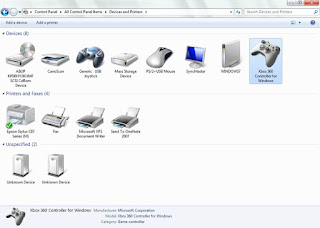Recently, extreme overclockers have begun figuring out how to increase the base clock on locked Intel Skylake processors. Dhenzjhen was the first to do it using a modified motherboard when he took a Core i3-6320's base clock up to 127 MHz from 100 MHz, and now elmor has taken a Core i3-6300 up to 152.8 MHz.
For some background, a CPU's frequency is measured by its base clock (BCLK) and a multiplier. To overclock, you either want to increase the base clock (which usually starts at 100 MHz) or the multiplier. Usually, you need a CPU with the "K" signifier to do this, because "non-K" processors have limitations built into the hardware. Getting around these hardware locks on non-K CPUs is a big deal. Increasing the BCLK by a handful of MHz may not seem like much, but when it gets multiplied it results in a much higher overall CPU frequency.
Dhenzjhen's BCLK overclock took an i3-6320 from its stock 3.9GHz speed all the way up to 4.9GHz, but it required a specific motherboard and some hackery. According to AnandTech, a simple BIOS update could see the feature being added to other motherboards soon. ASRock says that it can adjust the base clock of a Pentium G4400 by 20 percent, a Core i3-6300T by 20 percent, and an i5-6600 by over 30 percent. The company will be rolling out BIOS updates over the next week "after internal validation has been carried out."
The extreme overclockers were using the likes of liquid nitrogen as cooling solutions, but ASRock says that its results were performed with air cooling.
In previous generations of Intel architecture, overclocking the processor's base clock too much led to issues elsewhere in the system. However with Skylake, the base frequency only affects the CPU, integrated graphics and DRAM. So unlocking the ability to boost the BCLK means that we'll be able to see much higher CPU frequencies, although getting up to the 5.8 GHz that elmor achieved on the i3-6300 might be a challenge for the everyday user.
Still, this could be a game-changer for budget PC builds—if you can add a whole gigahertz of clock speed to an i3 processor, things are going to get very interesting.
http://www.pcgamer.com/overclocking-could-be-coming-to-locked-skylake-cpus-soon/?utm_content=buffer68dc8&utm_medium=social&utm_source=facebook&utm_campaign=buffer_pcgfb