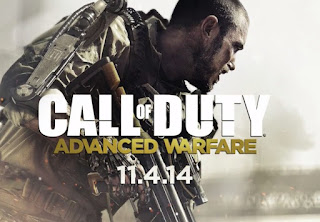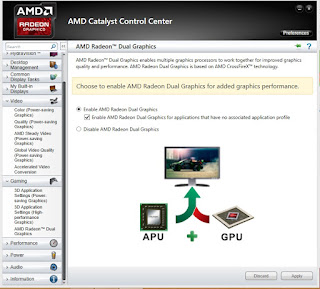Berikut admin akan menjelaskan tutorialnya, yang ada di beberapa forum game fallout
1. .ESM dan .ESP, sejenis apa itu? mungkin banyak orang yang bertanya
ESM itu masternya, sedangkan ESP itu adalah bawahannya.Oke dari situ kita bisa tahu mana dahulukan ESM apapun isinya dalamnya lalu ESP.
Analoginya
ESM = fallout3.esm = Untuk Moira, kasih topi coklat
ESP = (Contoh )topibiru.esp = buat Moira, lalu topi biru dan mengganti topi Moira yang berwarna coklat
Jika analoginya kebalik, esp tidak akan bisa mengenali topi biru, karena yang memakai topinya saja tidak ada
2. Tool yang dibutuhkan
A. FOMM << cukup ini, tidak perlu FOSE
B. FO3Edit << Most Powerful Tool After GECK
========================================================================
Tutorila langkah - langkah untuk instalnya
1. Dalam FOMM terbaru, secara otomatis, .esm akan pasti didahulukan, lalu baru .esp. Dan juga dia juga sudah baik dalam menyusun.
Mod Order List paling stabil:
[X] Fallout3.esm[X] Anchorage.esm
[X] ThePitt.esm
[X] BrokenSteel.esm
[X] PointLookout.esm
[X] Zeta.esm
[X] CRAFT.esm
[X] CALIBR.esm
[X] FOOK2 - Main.esm
[X] FOOK2 - [WANK] World And Neighbourhood Kit.esm
[X] FOOK2 - [DIK] DLC Improvement Kit.esm
[X] FO3 Wanderers Edition - Main File.esm
[X] Mart's Mutant Mod.esm
[X] Project Beauty.esm
[X] LingsFinerThings.esm
[X] EVE.esm
[X] Apocalypse Armory.esm
[X] xCALIBR.esm
[X] xCALIBRuniverse.esm
[X] Enhanced Weather - Rain and Snow.esm
[X] Xepha's Dynamic Weather.esm
[X] EnclaveCommander-OA-Pitt-Steel.esm
[X] DCInteriors_ComboEdition.esm
[X] Sharing and Caring Companions.esm
[X] RRCompanionVault.esm
[X] RR5MoreMales.esm
[X] RR5MoreFemales.esm
[X] RRGuards.esm
[X] WeaponModKits.esp
[X] WeaponModKits - FWE Master Release.esp
[X] WeaponModKits - OperationAnchorage.esp
[X] WeaponModKits - ThePitt.esp
[X] WeaponModKits - BrokenSteel.esp
[X] WeaponModKits - PointLookout.esp
[X] WeaponModKits - Zeta.esp
[X] FOOK2 - Main.esp
[X] FOOK2 - [DIK] DLC Improvement Kit.esp
[X] FOOK2 - Mothership Zeta.esp
[X] MyFOOK2 - No Rape Victims.esp
[X] MyFOOK2 - Black & White Tranquility Lane.esp
[X] FO3 Wanderers Edition - Main File.esp
[X] FO3 Wanderers Edition - DLC Anchorage.esp
[X] FO3 Wanderers Edition - DLC The Pitt.esp
[X] FO3 Wanderers Edition - DLC Broken Steel.esp
[X] FO3 Wanderers Edition - DLC Point Lookout.esp
[X] FO3 Wanderers Edition - DLC Mothership Zeta.esp
[X] FO3 Wanderers Edition - Followers Enhanced (BrokenSteel).esp
[X] FO3 Wanderers Edition - Alternate Travel.esp
[X] FO3 Wanderers Edition - Project Beauty.esp
[X] FO3 Wanderers Edition - Project Beauty (Followers Enhanced).esp
[X] Mart's Mutant Mod.esp
[X] Mart's Mutant Mod - DLC Anchorage.esp
[X] Mart's Mutant Mod - DLC The Pitt.esp
[X] Mart's Mutant Mod - DLC Broken Steel.esp
[X] Mart's Mutant Mod - DLC Point Lookout.esp
[X] Mart's Mutant Mod - DLC Zeta.esp
[X] Mart's Mutant Mod - Master Menu Module.esp
[X] Mart's Mutant Mod - Project Beauty.esp
[X] Mart's Mutant Mod - FOOK2.esp
[X] Mart's Mutant Mod - FOOK2 - DIK.esp
[X] Mart's Mutant Mod - FWE Master Release.esp
[X] Mart's Mutant Mod - FWE Master Release + DLCs.esp
[X] Mart's Mutant Mod - FWE Master Release + Project Beauty.esp
[X] Project Beauty- Broken Steel.esp
[X] Project Beauty- Point Lookout.esp
[X] LingsFinerThings.esp
[X] EVE.esp
[X] EVE Operation Anchorage.esp
[X] Apocalypse Armory - CALIBR.esp
[X] Apocalypse Armory - xCALIBR.esp
[X] Apocalypse Armory - DLC Enhancements.esp
[X] Apocalypse Armory - Optional Historical Names.esp
[X] xCALIBRuniverse.esp
[X] RRNoClothesRemoved.esp
[X] RRWastelandPosters.esp
[X] RR_Refurbished.esp
[X] RR Companions 200 Follow Distance.esp
[X] UPP - Pack 1.esp
[X] UPP - Pack 2.esp
[X] Dree Perks.esp
[X] Dree Perks Anchorage.esp
[X] Dree Perks Pitts.esp
[X] Dree Perks Broken Steel.esp
[X] Dree Perks Point Lookout.esp
[X] Dree Perks Mothership Zeta.esp
[X] Dree Perks Requested by Fans .esp
[X] WastelandMastery.esp
[X] MTC Wasteland Travellers.esp
[X] MTC Wasteland Travellers (Optional)- Crowded Cities.esp
[X] Better Caravans.esp
[X] Crowded Cities.esp
[X] SteelWPatrolV_1.esp
[X] BOS Rivet City outside.esp
[X] S.T.A.L.K.E.R. MOD.esp
[X] FieldJackets.esp
[X] nightvisiongogglesft.esp
[X] sunglassescollection.esp
[X] BBBackpacks-v1-1.esp
[X] Backpacks - SedPL.esp
[X] Colossus Hvy Armor.esp
[X] CamoCombatArmorRedux_V3.esp
[X] Outcast DX.esp
[X] Megaton House and Theme Overhaul.esp
[X] Canterbury Commons Interiors Embiggened.esp
[X] Tenpenny Suite.esp
[X] Enhanced Weather - Rain and Snow in Fallout.esp
[X] Enhanced Weather - Radioactive Rain and Snow Plugin.esp
[X] Enhanced Weather - Weather Sounds in Interiors.esp
[X] Enhanced Weather - Sneak Bonus during Storms.esp
[X] Enhanced Weather - REBOOT.esp
[X] Xepha's Dynamic Weather - Main.esp
[X] Xepha's Dynamic Weather - Anchorage.esp
[X] Xepha's Dynamic Weather - The Pitt.esp
[X] Xepha's Dynamic Weather - Broken Steel.esp
[X] Xepha's Dynamic Weather - Point Lookout.esp
[X] Xepha's Dynamic Weather - Rain.esp
[X] Xepha's Dynamic Weather - Sandstorm.esp
[X] Fellout-Full.esp
[X] Fellout-Anchorage.esp
[X] Fellout-BrokenSteel.esp
[X] Fellout-PointLookout.esp
[X] Fellout-Zeta.esp
[X] URWL.esp
[X] GalaxyNewsRadio20[M].esp
[X] GalaxyNewsRadio40[M].esp
[X] GalaxyNewsRadio60[M].esp
[X] GalaxyNewsRadio80[M].esp
[X] GalaxyNewsRadio100[M].esp
[X] FollowersHire.esp
[X] Better Companions Ess.esp
[X] NPC Height Randomizer.esp
[X] CombatEnhanced.esp
[X] Responsive Kill Reactions.esp
[X] Realistic Death Physics.esp
[X] Fellout-pipboylight.esp
[X] ACE2-0.esp
[X] MaxLevelWorkaround-BS.esp
[X] DarNifiedUIF3.esp
[X] MergedPtc.esp
Konsep = fallout3.esm, FOOK2.esm, dan MMM.esm mempunyai entri supermutant bernama supermutant brute, namun di FWE.esm, bernama supermutant Machine gunner. Siapa yang diambil?? jawabnya si FWE, karena dia mod terakhir yang di load.
YAng terpenting intinya adalah , mod yang paling atas akan di replace oleh yang bawah dan selanjutnya, oleh karena ini dalam hal ini, FOOK admin dahuluin dan FWE terakhir sebagai "penyempurna" mod yang ada, lalu mulai ke mengganti senapan, admin gunakan Apocalpyse dahulu lalu Book Of Earache.
Yang saat ini belum bisa dibetulkan ialah soal permasalahan senjata yang sama, namun berbeda, bro
Pernah saat explore, admin ketemu raider menggunakan Lewis machine gunner, admin ambil. Lalu 1 minggu lagi admin balik kesitu, ada lagi, namun ketemu machine gunner yang sama, dengan damage yang beda.
Kejadian terjadi karena, saat admin liat di fo3edit, FWe juga punya senjata lewis, namun di Apocaplyse juga ada.
Tidak membuat error, hanya saja membuat bingung saja.
2. Setelah meng-order mod-nya, dan yakin, barulah kita gunakan FO3edit. Tool ini bukan hanya melihat siapa saja yang error, tapi membuat patch untuk mod kita sehingga yang sama entrinya.
masuk dalam FO3edit, lalu akan muncul load order yang kita buat di FOMM. Baik, lalu dia bakal proses.
Saat sudah selesai, ada dua kotak, kiri dan kanan. Klik kiri di kotak kiri, tepatnya di fallout3.esm, dan cari namanya Create Merged Patch.
Selesai, dia nanti bakal di paling bawah, dalam hal ini bisa diliat diatas, saya namakan dengan MergedPtc.esp.
Gunanya untuk apa?? mengabungkan yang beda dengan yang punya form id dan atribut dsb yang sama, dengan cara memilih mod terkahir
saat sudah, tutup fo3edit dan save filenya
lalu dalam fomm, bakal ada esp baru yang kita bikin paling bawah
Jangan Lupa, copy FO3Edit jadi 3 buah ( FO3Edit, Fo3Edit (1) FO3Edit (2) )
3. Langkah terpenting, FO3edit (1) rename jadi FO3MasterUpdate ( besar kecil berpengaruh juga )
Untuk apa?? ini adalah untuk membuat .esp "dipaksa" menjadi fake .esm supaya lebih cepat dalam loading game.
Sekali lagi, PASTIKAN merged patch dari langkah- langkah tadi sudah di centang dalam FOMM.
Sudah, klik 2 kali ( aktifkan ) di MasterUpdate, lalu dia akan memproses semua, proses lama seperti saat bikin mergedpatch.
Sudah, jika benar semua, di tulisan paling bawah, akan muncul tulisan "All Done"
=======================================================================
Voila, buka lagi FOMM, dan semuanya akan menjadi hitam
enjoy main mod tanpa masalah ( meski terkadang ada saja, akan tetapi tidak separah dulu )
satu lagi, jika ingin install mod baru, pastikan FO3Edit (2) rename jadi FO3MasterRestore. Lalu bakal jadi biasa lagi, lalu ulang lagi proses ini dari awal